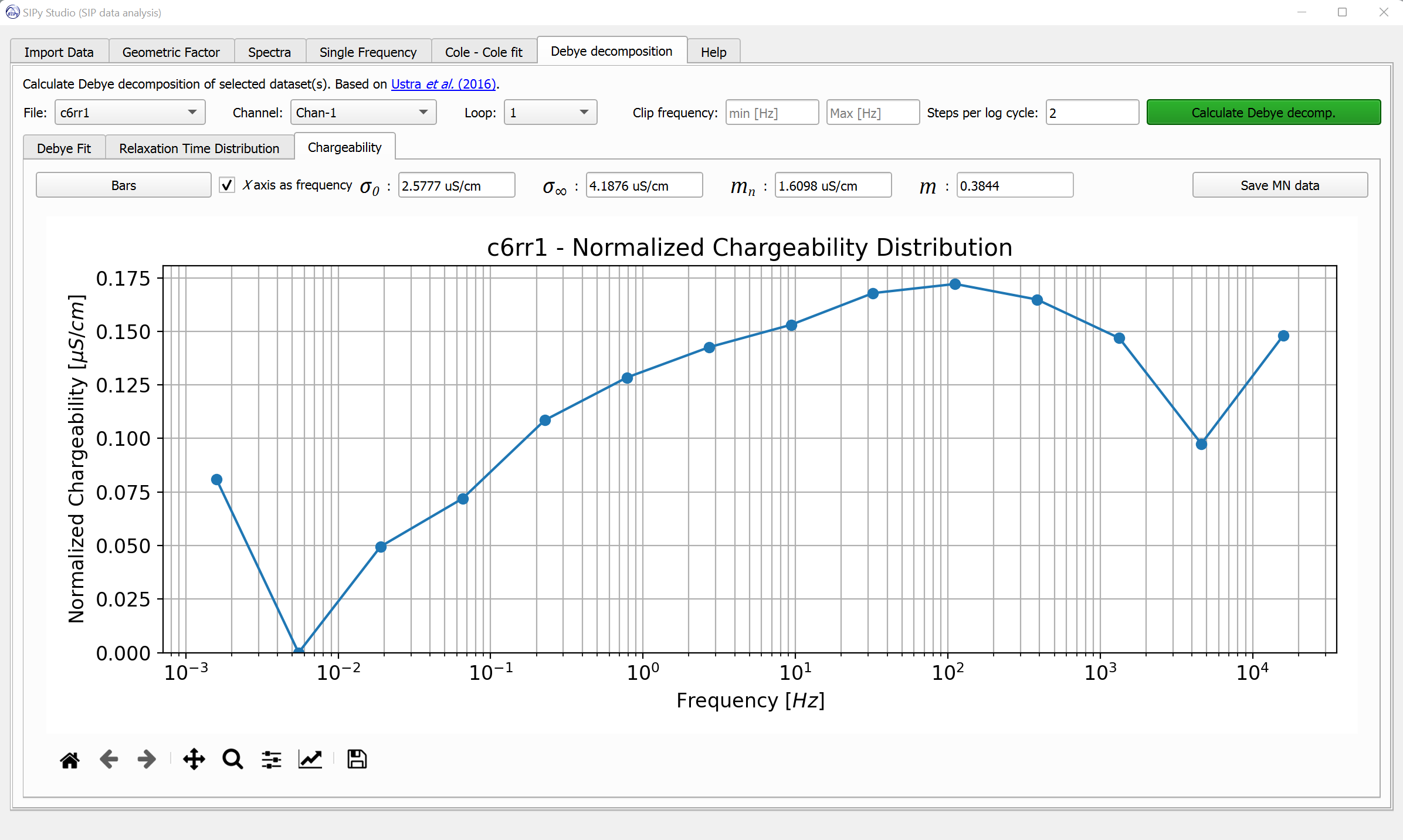SIPy Studio
Software for SIP data processing optimized for use with PSIP data files but it can be used with all available laboratory SIP data. SIPy Studio can be used to visualize SIP data (phase, impedance, real and imaginary components) for single and multiple files, for time-lapse processing and visualization and for cole-cole type modeling of the SIP spectra.
SIPy studio also offers the option to accurately calculate the geometric factor of experimental columns using conductivity and specific conductance of fluid solutions with known conductivity (the user can prepare them).
Trial Versions
Effortless Data Import
PSIP files can be readily imported and the measurement details are automatically detected. In addition- any delimited file (e.g. txt, csv) with SIP data can also be imported.
Geometric Factors, Made Simple
Geometric factor calculation is done with the possibility of calculating up to 30-channel PSIP files. The calculated geometric factors can either be imported directly for calculation in SIPy or exported for later use or external analysis.
Track SIP Data Over Time
Time-lapse data can also be processed, viewed and saved. User can pick the frequency and files of interest. Additionally, data trend can be estimated (linear fit, power law, polynomial, etc.)
Comprehensive Cole-Cole Analysis
Additional functionality includes modeling with Cole-Cole type models (standard, generalized, Pelton, Cole-Davidson) and the relevant parameters can be extracted. Visual peak detection is also possible.
Precise Debye Decomposition Analysis
Debye decomposition inversion and calculation of relaxation time distribution with control on discretization steps included.
Normalized Chargeability Calculations
Normalized chargeability distribution as well as total chargeability are calculated during Debye decomposition inversion.






![Graph showing relaxation time distribution with blue bars, titled 'c6rr1 - relaxation time distribution'. The x-axis is labeled 'Relaxation Time [s]' with a logarithmic scale from 10^-5 to 10^2 seconds, and the y-axis is labeled 'Relaxation time distribution (RTD)'.](https://images.squarespace-cdn.com/content/v1/6888d41bca3b395601f041c8/97ad9c8f-2591-4293-836f-d6dc05286592/Debye.png)